Accessibility
Although this website makes use of Style Sheets to control the font type, size and colours, everything can in fact be controlled by your own home browser if you feel you need to view the text in a different font, font size or even a different font colour.
All web browsers allow you to ignore the pre-set layouts of any website, and to set the font and its attributes to suit your own personal needs.
For example, in Microsoft Internet Explorer (The menus below are from Internet Explorer version 9) you can override the font used on any web page just by following these intructions:
To specify website fonts and colours:
1. Click to open the Internet Explorer browser.
2. Click the 'Tools' button on the 'Menu Bar', and then click on 'Internet Options' at the bottom.
3. Click the 'General' tab, and then do one, or both of the following:
To change the font, click 'Fonts'. Specify the fonts you want to use, and then click OK.
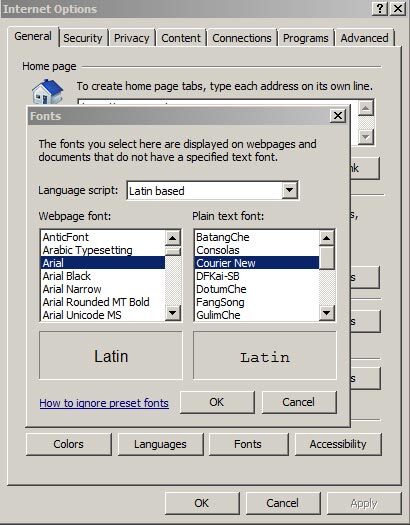
To change colours, click 'Colors', and then clear the 'Use Windows colors' check box.
Click on each colour box, then click on each of the new colours you want to switch to; click 'OK' on each.
4. Click OK once more to clear the 'Color' menu.
5. Click OK once more to clear the 'General' tab.
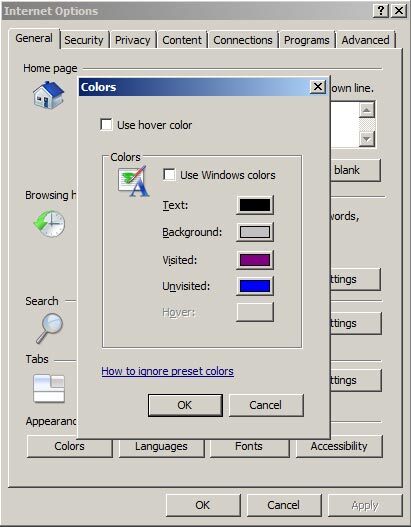
To fully override most website font and colour settings:
1. Click to open Internet Explorer.
2. Click the Tools button, and then click Internet Options.
3. Click the General tab, and then click Accessibility in the bottom corner.
4. Select the 'Ignore colors specified on webpages', 'Ignore font styles specified on webpages', and 'Ignore font sizes specified on webpages' check boxes and click OK.
5. Click OK again to clear the 'General' tab.
Once this has been done you should now be able to view most of the pages on the website (those which are not based on graphics) using the font type, font colour and font size you have specified.